

Technology Pure dry goods: How to easily replace the BMS motherboard of the drone smart battery?
Time: 2024-04-17 14:04:00
Click:
BMS is a key component in the intelligent battery system, mainly responsible for monitoring and managing the status of the battery pack, its functions include real-time monitoring of the battery pack voltage, current, temperature and other parameters to prevent the battery pack from overcharging or overdischarging……

BMS is short for "Battery Management System", Chinese for battery management system.
BMS is a key component in the intelligent battery system, mainly responsible for monitoring and managing the status of the battery pack, its functions include real-time monitoring of the battery pack voltage, current, temperature and other parameters, to prevent the battery pack overcharge or overdischarge, and take protective measures in the event of abnormal conditions, such as interrupting the current or starting the cooling system.
In addition, the BMS is responsible for balancing the charging state of the individual cells in the battery pack, extending the battery life and improving the overall performance of the battery pack.

What if such an important part of a smart drone battery fails?
Today, the small edition of Zhengfang Technology company invited the senior technical experts of the company's after-sales service center to demonstrate how to replace the BMS motherboard for the OKCELL intelligent drone battery produced by the company.
If you look at the video and think it's too fast
We also thoughtfully organized the text layout steps
You can watch while you operate, so easy!
How to replace the BMS motherboard of the drone smart battery
1. Remove the shell:

First remove the four dust plugs and four screws on the top of the UAV smart battery, scrape off the waterproof glue around, and remove the top cover.
2. Disassemble cables:

First remove the waterproof glue from the two cable plugs, the current sampling cable and the CAN communication cable, and remove the cable. (Press the latch to pull out the CAN communication cable)
3. Remove the old BMS motherboard:

First remove the four screws on the mainboard, use a blade to cut around the mainboard, and then pull out the two voltage sampling bars by holding them simultaneously. (Remember to pull out the motherboard vertically and slowly)
4. Install BMS new motherboard:

Insert the new BMS motherboard into the housing according to the card slot and fasten 4 screws.
5.BMS motherboard filling glue:

Use 305T waterproof glue to completely cover all components of the motherboard to ensure that there is no gap. (Do not fill the motherboard current sampling line socket and CAN communication line socket with sealant.) During the gluing process of the motherboard, do not touch the components with metal or limbs to prevent short circuit or breakdown of components. (Stand for 6-8 hours to solidify after filling)
6.BMS mainboard cable:

Before inserting the mainboard cable into the BMS, ensure that the mainboard cable has the same PIN number and direction as the socket on the connector.

5306HC waterproof glue should be applied to the connection between the main board cable and the connector socket to completely cover the gap to prevent liquid from entering.
8. Install battery case:

When closing the cover, check the cable, current sampling cable and CAN communication cable to avoid being squeezed, install the top 4 screws and dust plugs, and apply the shell waterproof glue (5307BT waterproof glue) on all sides, the BMS motherboard replacement is complete!
-

Holiday outing happy departure, drone lithium battery safe storage guide sent urgently!
Qingming holiday is coming, everyone's mood is also excited and anxious to go out, today is the last day of Qingming holiday work, as a good employee in the field of new energy to remember the lithium battery storage will cause problems, such as: bulge, smoke, fire and other safety issues......
MORE -

Technology Pure dry goods: How to easily replace the BMS motherboard of the drone smart battery?
BMS is a key component in the intelligent battery system, mainly responsible for monitoring and managing the status of the battery pack, its functions include real-time monitoring of the battery pack voltage, current, temperature and other parameters to prevent the battery pack from overcharging or overdischarging……
MORE -

With a scale of more than 500 billion yuan, the low-altitude economy has unlimited prospects for stimulating new driving forces to take off
MORE -

Plant protection season is busy, take you to visit the OKCELL drone intelligent battery warehouse delivery site
In late spring March, it is the spring farming season, in the fields, plant protection drones are in intense operation, and the fields of the motherland from south to north can see drones hovering in the sky, the aircraft roar, shuttle, and help spring farming...
MORE -

What are the characteristics of the new energy lithium battery carried by millet car? 19 years of lithium battery R & D and production enterprises to speak for you
On March 28, 2024, the Xiaomi Car SU7 was launched. As an enterprise with 19 years of experience in lithium battery research and development and production, Xiaobian has developed a strong interest in the lithium battery that provides power for Xiaomi cars.
MORE -

The low-altitude economy is poised for high flight, and the future development momentum of the UAV market is strong
As one of the typical representative fields of new quality productivity, low-altitude economy has attracted much attention. In the government work report of the two sessions in March 2024, it was pointed out that it actively cultivated emerging industries and future industries.
MORE -

Spring planting protection season is coming, how should the drone battery be charged?
Spring farming season is approaching, various types of drones and power source batteries appear in turn, soaring in the sky to help spring farming. In the process of use, there is often such a problem: the drone battery suddenly cannot be charged?
MORE -

Go straight to the exhibition site - OKCELL smart battery new products shine at the Busan Drone Show in South Korea
From March 6 to March 8, 2024, Busan, South Korea ushered in an industry event for drones and related fields - the 2024 Busan Drone Show in South Korea.
MORE -

Prepare for spring farming delivery super fast - field visit OKCELL Euho intelligent drone battery production line in rapid shipment
Live up to the spring of the year. On the land of north and south, spring ploughing has begun. Busy spring farming needs the assistance of modern tools, as the power source of aerial drones, EUHolland UAV intelligent battery and charger to help spring farming, to provide a strong source of power and charging services for drones...
MORE -

Quickly download the Smart Battery Spower App to open this page
Whether your mobile phone is Android or Apple system, you can easily download spower developed by Fangfang Technology company, anytime and anywhere through the app, view battery dynamics and parameters...
MORE




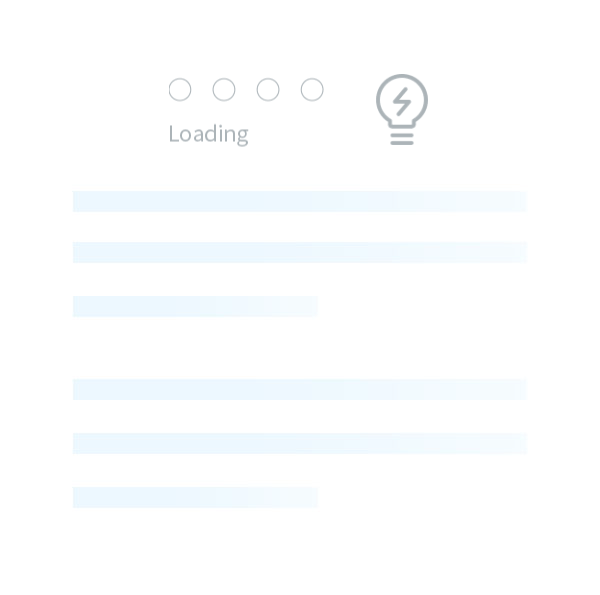














 Tel:+86 0371-67992782/190-4395-8386
Tel:+86 0371-67992782/190-4395-8386  E-mai:sherry@izeron.com
E-mai:sherry@izeron.com Add:
Add:




